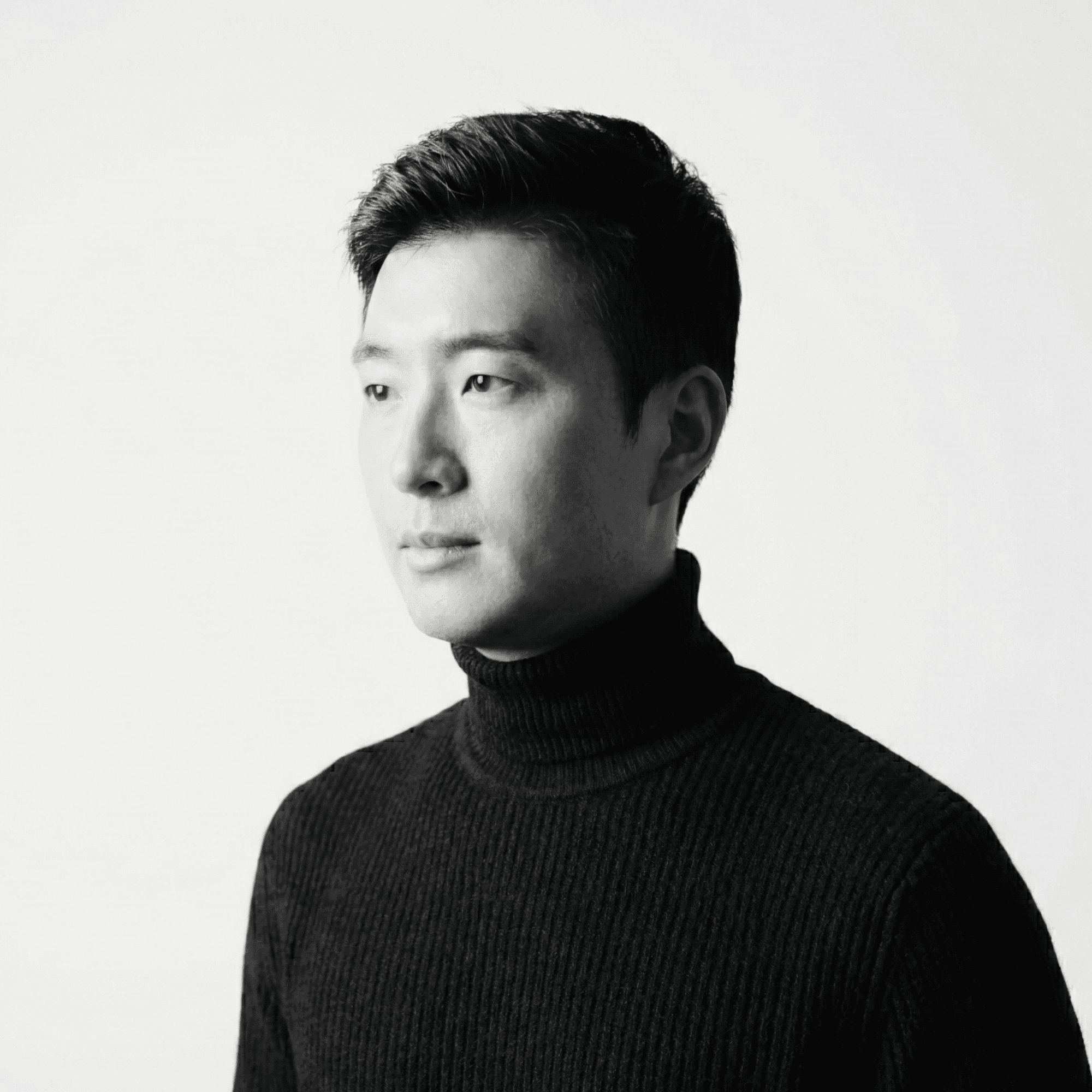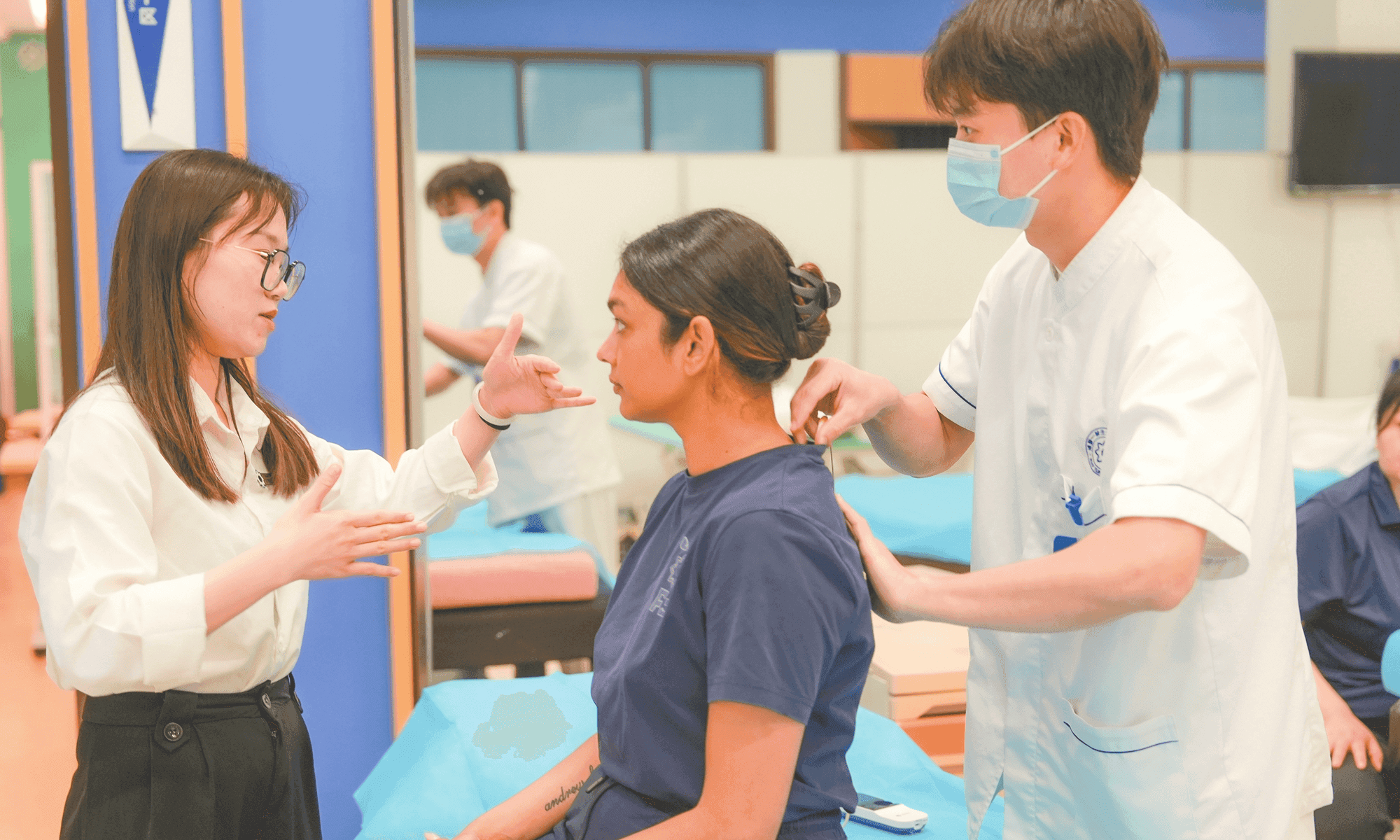Insight
October 28, 2025
Creating visually appealing, professionally formatted content for your WeChat account requires specialized tools. This comprehensive guide explores the best WeChat Public Account editors that will help you create stunning, engagement-driving content for your audience in 2025.
In the massive Chinese social media landscape, WeChat stands as the undisputed king with over 2 billion active users.
For businesses looking to tap into the Chinese market, WeChat Public Accounts (also known as WeChat Official Accounts or Brand Accounts) have become essential marketing channels.
However, creating visually appealing, professionally formatted content for your WeChat account requires specialized tools.
This comprehensive guide explores the best WeChat Public Account editors that will help you create stunning, engagement-driving content for your audience in 2025.
Why Formatting Matters for WeChat Official Accounts
Before diving into the tools, let's understand why proper formatting is crucial:
Well-formatted content creates a professional brand image
Improves readability and user experience
Helps highlight key information and maintain reader interest
Makes your content stand out among the 20+ million WeChat Public Accounts
Enhances customer engagement and increases conversion rates
Whether you operate a WeChat Service Account, Subscription Account, or Enterprise Account, these formatting tools will help you maximize your potential in the Chinese market.
Getting Started with WeChat Official Accounts
WeChat Official Accounts are a powerful tool for businesses to connect with their customers in China. With over 1.3 billion monthly active users, WeChat offers a vast potential for businesses to reach their target audience. In this section, we will guide you through the process of getting started with WeChat Official Accounts.
Understanding WeChat Account Types
WeChat offers three types of Official Accounts: Subscription Accounts, Service Accounts, and Enterprise Accounts. Each type of account has its unique features and benefits.

Three types of Public/Business Account to choose from.
Subscription Accounts
Ideal for businesses focused on content sharing, Subscription Accounts allow daily broadcasts and are displayed in the “Subscriptions” folder. This makes them perfect for media companies and content creators aiming to keep their audience engaged with regular updates. Currently only Subscription Accounts only support businesses registered in China.
Service Accounts
Designed for businesses that want to provide services and integrate with WeChat Pay, Service Accounts offer advanced features such as push notifications and customer support. These accounts are more visible in the chat list, making them suitable for businesses that need to interact frequently with their customers. WeChat Service Accounts support international businesses.
Enterprise Accounts
Tailored for corporate customers, Enterprise Accounts provide an efficient enterprise-level office management application. These accounts are used internally within organizations to streamline communication and management processes.
Setting Up a WeChat Official Account
Setting up a WeChat Official Account is a straightforward process. Here are the steps to follow:
Visit the WeChat Official Account Platform: Access the platform on your computer to begin the registration process.
Choose Your Account Type: Select whether you want to create a Subscription, Service, or Enterprise Account based on your business needs.
Fill in Required Information: Provide details such as your business name, address, and contact information.
Verify Your Account: Complete the verification process by submitting detailed information about your company and its employees. This step ensures the authenticity of your account.
Customize Your Profile: Set up your account profile and customize your menu to provide a unique experience for your followers. This includes adding a profile picture, description, and setting up menu options that align with your business objectives.
By following these steps, you can establish a WeChat Official Account that effectively connects with your target audience and enhances your business presence in China.
Creating Content for WeChat Official Accounts
Creating engaging and effective content is crucial for businesses to make the most of their WeChat Official Account. Here are some tips to help you create content that resonates with your target audience.
Knowing Your Audience
Before creating content, it’s essential to understand your target audience. Know their interests, needs, and preferences. Use this information to create content that is relevant and engaging.
Diverse Content Types: Use a mix of content types, including text, images, videos, and more. This variety keeps your audience engaged and caters to different preferences.
Concise and Clear: Keep the content concise and to the point, using short paragraphs and headings. This improves readability and ensures your message is easily understood.
Leverage WeChat Features: Use WeChat’s built-in features, such as QR codes and WeChat Pay, to enhance your content and drive engagement. For example, QR codes can link to promotions or additional content, while WeChat Pay can facilitate seamless transactions directly within your posts.
By following these tips, you can create content that resonates with your target audience and helps you achieve your business goals on WeChat.
1. Yiban (壹伴) - The All-In-One Browser Plugin

Pros:
Works directly within the WeChat Public Account backend
Rich operational assistance features
No need to copy/paste from external sites
One-click formatting and style application
Content collection from multiple sources
Automatic backup functionality
Real-time hot topic search integration
Cons:
Requires browser installation
Steeper learning curve for beginners
Premium features require paid membership
Yiban is a browser plugin that seamlessly integrates with your WeChat platform. Unlike most editors that require you to create content externally and then transfer it to WeChat, Yiban functions directly within your WeChat backend interface.
WeChat offers three types of official WeChat accounts: Subscription Accounts, Service Accounts, and Enterprise Accounts. Yiban’s one-click formatting feature allows you to apply consistent styles throughout your content with minimal effort. The tool also offers valuable content collection capabilities - you can gather articles, images, videos, and even styling elements from across the web with a simple right-click.
For businesses serious about their WeChat marketing strategy, Yiban’s hot topic search functionality provides real-time insights into trending topics across WeChat, Baidu, TouTiao, and Zhihu, ensuring your content remains relevant to your target audience.
2. Xiumi (秀米) - The Clean Design Champion

Pros:
User-friendly custom layout options
Clean, minimalist interface
Beautiful “small fresh” design templates
Supports mobile editing
H5 scene creation capability
Particularly popular among younger users
Cons:
Limited template selection
Difficult to contact customer support
Steeper learning curve
Xiumi stands out for its clean, minimalist approach to design. The editor excels at creating visually appealing layouts that appeal particularly to the younger audience demographic. Its custom layout functionality lets you establish your page structure first before adding content - similar to creating a “shell” before adding the details.
If you’re targeting Chinese users in the Gen Z demographic, Xiumi’s aesthetics might be particularly effective for your brand. The platform also supports H5 scene creation, enabling interactive content experiences beyond standard articles.
3. 365 Editor (365编辑器) - The Template Master

Pros:
Affordable lifetime membership
Extensive, attractive article templates
Comprehensive feature set
Includes WeChat embedded plugins
Easy for beginners
One-click application of styles
Document import functionality
Convert content to images for sharing across platforms
Cons:
Premium features require membership
Interface can feel cluttered
365 Editor shines in its template offerings and one-click formatting capabilities. For new WeChat Public Account operators, its intuitive interface makes creating professional-looking content straightforward, even without design experience.
The platform supports importing articles directly, allowing you to maintain original formatting and save time. Its chart insertion function enables the creation of visually appealing data presentations directly within the editor.
4. iPaiban (i排版) - The Minimalist Approach

Pros:
Clean, simple interface
Supports quick formatting
Affordable membership
Customized push capabilities
Comprehensive developer features
Cons:
Possibly too minimalist for some users
Steeper learning curve for beginners
iPaiban takes a “less is more” approach with its distinctly minimalist interface. The editor offers unique styles and functions while maintaining a streamlined experience. It’s particularly well-suited for content creators who prefer interactive black technology elements in their articles. Yiban is a browser plugin that seamlessly integrates with your WeChat app, allowing businesses to leverage Subscription Accounts and Service Accounts to enhance customer engagement and brand visibility.
5. 96 Editor (96编辑器) - The Value Option

Pros:
Very affordable membership
Document import functionality
Automatic 5MB image compression
Automatic backup features
Rich stylistic options
Cons:
Newer platform with ongoing development
Not as feature-rich as some competitors
As a relative newcomer, 96 Editor has established itself as a value-oriented option in the WeChat editing space. Its automatic image compression feature helps optimize content for faster loading times, while the cloud draft functionality prevents work loss due to unexpected issues like power outages or computer crashes.
If you’re targeting WeChat users in the Gen Z demographic, 96 Editor's aesthetics might be particularly effective for your brand. The platform also features a convenient mobile image transfer option, eliminating the need to use file assistants for transferring images from your phone to your content.
6. 135 Editor (135编辑器) - The Feature Powerhouse

Pros:
Comprehensive functionality (market leader)
Over 10,000 templates
One-click formatting
Convert formatting to images
Rich developer tools for certified accounts
Extensive template library
Cons:
Can overwhelm beginners with too many options
Premium membership relatively expensive
135 Editor stands as perhaps the most comprehensive WeChat Public Account editing tool available. With nearly 10,000 templates in its library, the platform offers solutions for virtually any content style or industry need.
Its one-click formatting feature allows you to select content and instantly apply templates, eliminating the need for manual copying and replacing. The tool also supports converting formatted content into images, making it shareable across other platforms like Weibo where WeChat formatting isn’t supported.
For verified public accounts, 135 Editor provides advanced features like customized reply functions and 48-hour mass messaging capabilities. The platform also supports WeChat Mini Programs, allowing you to create interactive content experiences.
7. Markdown Online Editor - The Programmer's Choice

Pros:
Free to use
Clean, structured formatting
Excellent for code snippets
Multiple themes available
Import/export Markdown files
Cons:
Requires basic Markdown knowledge
Less visual customization than other tools
For those familiar with Markdown syntax or looking to include code snippets in their articles, the Markdown Online Editor (markdown.com.cn/editor/) provides a straightforward solution. With rich theme options and support for both light and dark code themes, it creates professional-looking content with minimal effort.
The learning curve for Markdown is relatively gentle - most users can master the basics within a day or two, making this a viable option for regular content creators. It’s particularly well-suited for managing a WeChat Subscription Account with its customized push capabilities.
8. Meibian (美编) - The Efficiency Tool

Pros:
Free and efficient
Multi-account management
One-click formatting with customizable schemes
Rich resource library
Hot topic tracking and data analysis
Cons:
Interface less intuitive than some competitors
Limited advanced customization
Meibian excels in efficiency with its one-click formatting functionality that allows you to set up custom formatting schemes and apply them instantly to new content. The platform supports multi-account management, making it an excellent choice for agencies or businesses managing multiple WeChat Public Accounts.
As a relative newcomer, 96 Editor has established itself as a value-oriented option for WeChat business accounts. Its document import capabilities, QR code generation, and famous quote integration provide additional value for content creators looking to enhance their articles with minimal effort.
9. Doocs-MD - The Open Source Solution for WeChat Mini Program

Pros:
Free and open-source
Direct Markdown to WeChat format conversion
Clean, professional formatting
No account required
Cons:
Cannot solve image upload issues
Limited styling options compared to commercial alternatives
For those looking for a simple, no-frills solution, Doocs-MD converts Markdown directly to WeChat-compatible HTML. While it doesn't address image upload challenges, it provides clean, professional formatting without the need for accounts or subscriptions.
Tips for Effective WeChat Public Account Formatting
Regardless of which tool you choose, follow these best practices for optimal results:
Maintain consistency - Stick to a consistent style across all your content
Use appropriate spacing - Ensure adequate spacing between paragraphs and images
Limit style variations - Quality over quantity when it comes to styling elements
Incorporate your brand colors - Reinforce brand identity through consistent color use
Use Chrome-based browsers - For optimal compatibility with all editors
Create content for your target audience - Different demographics respond to different styles
Focus on readability - Beautiful formatting should enhance, not distract from your message
Ensure compatibility with messaging apps - Maximize reach and engagement
How to Choose the Right WeChat Editor for Your Enterprise Account
When selecting a WeChat Public Account editor, consider:
Business type - Enterprise accounts might need different features than subscription accounts
Target audience - Different editors excel at different aesthetic styles
Content frequency - More frequent publishers may benefit from efficiency-focused tools
Technical comfort - Some editors have steeper learning curves than others
Budget - While free options exist, paid tools often offer more comprehensive features
Integration needs - Some businesses may require tools that work with their existing systems
Bottom Line
As WeChat continues to dominate the Chinese social media landscape with its massive user base, creating professional, visually appealing content for your WeChat Public Account is essential for standing out in this competitive space. Whether you’re operating a WeChat Service Account, Subscription Account, or Enterprise Account, the right formatting tool can significantly enhance your content’s effectiveness.
By leveraging these specialized WeChat Public Account editors, businesses can create engaging content that resonates with Chinese users, facilitates customer engagement, and drives their marketing strategy forward in the world’s largest consumer market.
For international businesses looking to establish a presence in mainland China, investing time in mastering these tools can provide a significant competitive advantage in managing a WeChat business account and reaching and engaging with potential customers through one of China’s most powerful social media channels.
Brands Without Borders provides full services to help you register and verify your official accounts on Bilibili, Xiaohongshu (Little Red Book, or RED), WeChat and other popular Chinese social apps.
Ready to skyrocket your brand in China with WeChat? Connect with our team today and start engaging with your Chinese audience on WeChat! 🚀
Book a call with Frank, our founder.